How to make screen light always turning on when reading?
A: You can check the checkbox "Screen stays turning on while reading" like the circled by read rectangle below when creating a new book, or click icon "Config" on top menu bar to reset.
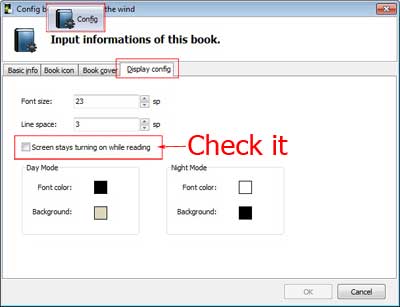
- 1 Create new book: click button
 , and click the option "Display config" to check the "Screen stays turning on while
reading";
, and click the option "Display config" to check the "Screen stays turning on while
reading";
- 2 Click icon "Config" on top menu bar, select the option "Display config" as same as the above process.